Syd’s Survival Guide to Studying – Part 1
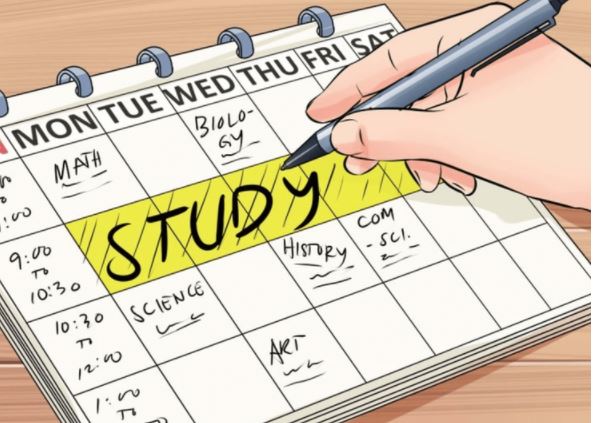
Hey, it’s Syd again! I’m back again with another survival guide to studying in college.
To make it easier on you guys, I’m going to break this survival guide into sections to give you in-depth study tools to create the best study habits for you.
Let’s face it, studying in college is way different than studying in high school. In high school, you were probably on a set schedule of 8 a.m. to 3 p.m. every day and had extracurriculars or work in the afternoons. The set schedules made all of the difference—at least in my life.
Study Tip #1: Plan times to study and do homework.
In college, it’s a set schedule to an extent. You have classes at certain times, and might work a job, but other than that, there is no rigid schedule to follow. I look at my schedule and think, “Man, look at all that free time! I have time to watch The Office and take a nap. I can do my homework later.” That is my downfall.
Trust me. We’ve all been there. You get out of class and want to nap. Yeah, you have homework, but you deserve a break. Suddenly, it’s 8:00 at night and you realize you have exams and homework the following day and have very little time left to study and do the work.
There are several ways you can plan study times to avoid this issue. If you have a planner, or paper calendar, write down the time you’re going to study and make sure you treat it just like you would a class or a meeting.
If you’re more into the electronic form and/or hate the idea of planners and always forget about writing them down, there are solutions for you too. You can input the time into your phone calendar and set a time. It will send you a reminder of whatever task you set. Similarly, Canvas has a calendar page that lets you see when all of your assignments are due. You can add in your own personal event and create a time very similar to your phone’s calendar.
Another electronic option is to just straight-up set a timer on your phone. If you’re one of those that struggle to set things up earlier, this is a great option to help you focus on the day-to-day activities. Set a timer for when you want to start studying or doing homework or whatever it is you need to do. This way, you don’t have to stress about a whole month’s worth of studying and can break down your to-do list into small chunks.
Finally, in the event that you have a mountain of homework and studying and feel overwhelmed and don’t know where to begin, I give you this phrase: break it down.
Break your to-do list down into manageable chunks. Don’t study for a straight 8 hours. You will get burnt out faster than you think. Break your list into what needs to be done. List everything – within reason. You can order it by what needs to be done first, or what’s the easiest and smallest to accomplish. Either of these can help you organize how to go about completing your list.
To give you an example, I’ll use what I do to plan my study and homework times. I keep a monthly desk planner, that way I can see my whole month and when all of my major assignments/ exams are due. Because I am super forgetful (and prone to procrastination), I take things day-by-day and take the time to set timers for everything that day to help keep myself on track. I’ll set timers to start homework and work for about hour-long chunks until I complete what needs to be done. I also make rules with myself for study times. I make sure to leave enough time for myself to take breaks for dinner, de-stressing, and working out. Burnout is real, so I make sure that I end by midnight at the latest.
I hope this helps you set healthy habits for your school life.
And remember, your mental health is just as important as your schoolwork. If you feel overwhelmed and anxious about school, Southwestern provides counseling services at https://bulldog.swosu.edu/student-services/health-counseling/, call (580) 774-3776, or see their office in the separate entrance of the Wellness Center.

Sydney Graves joined The Southwestern staff during the fall semester of 2020. She is co-editor-in-chief with Rachel Masson and serves as Campus Life editor....

